How to manage your files with fs
Organizing your data, code, documents, and figures in a consistent way that’s easy to navigate is one of the most thoughtful and generous things you’ll ever do. It’s also a basic requirement for a reproducible data science project. In RStudio, this process is made easier with .Rproj files (read more) and the here package.
What fs does?
The fs package adds another layer of project organization by giving us access to a “uniform interface to file system operations.” Many of the fs functions aren’t new, but they now have consistent names (path_, file_, dir_, and link_) and return tidy paths (using / and not // or trailing /). Windows users have likely experienced the bane of collaborating with Unix users (and vice versa) because of the difference in file paths.
How fs works
We will be using Hadley Wickham’s nycflights13 package as an example project to demonstrate some of the features of fs. First we’ll get a ‘big picture’ view of the project folder and it’s contents using fs::dir_tree():
fs::dir_tree("nycflights13")
## nycflights13
## ├── DESCRIPTION
## ├── NAMESPACE
## ├── NEWS.md
## ├── R
## │ ├── airlines.R
## │ ├── airport.R
## │ ├── flights.R
## │ ├── planes.R
## │ └── weather.R
## ├── README.md
## ├── cran-comments.md
## ├── data
## │ ├── airlines.rda
## │ ├── airports.rda
## │ ├── flights.rda
## │ ├── planes.rda
## │ └── weather.rda
## ├── data-raw
## │ ├── airlines.R
## │ ├── airlines.csv
## │ ├── airports.R
## │ ├── airports.csv
## │ ├── airports.dat
## │ ├── airports.svg
## │ ├── flights.R
## │ ├── planes.R
## │ ├── planes.csv
## │ ├── weather.R
## │ └── weather.csv
## ├── man
## │ ├── airlines.Rd
## │ ├── airports.Rd
## │ ├── flights.Rd
## │ ├── planes.Rd
## │ └── weather.Rd
## ├── nycflights.Rproj
## └── revdep
## ├── README.md
## ├── email.yml
## └── problems.md
dir_tree() is similar to the tree command in Linux. If we want to narrow the scope of the tree, we can specify a subfolder and use the regexp or glob arguments.
fs::dir_tree(path = "nycflights13/data-raw", regexp = "[.]csv$")
## nycflights13/data-raw
## ├── airlines.csv
## ├── airports.csv
## ├── planes.csv
## └── weather.csv
fs does more than just print folder contents to the screen. We can also construct clean file paths with fs::path()
# create path to raw data
raw_data_path <- fs::path("nycflights13", "data-raw")
# view these files in the OS
fs::file_show(raw_data_path)
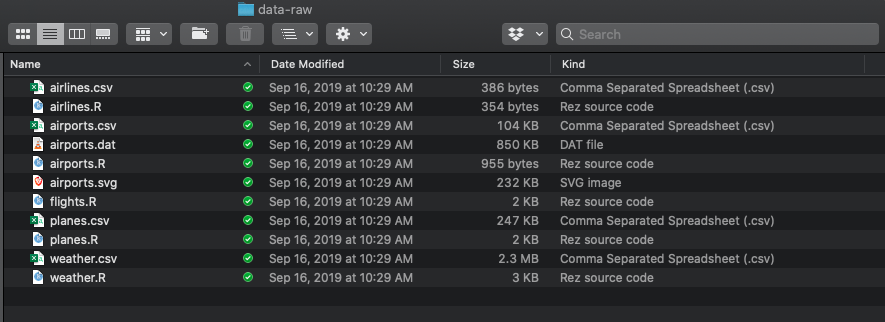
Creating folders and files (with less worry)
I have a tendency to create data and code folders frequently. The fs::dir_create() and fs::file_create() functions are great because they don’t overwrite my existing folders or files (no need for if(!file.exists("data)) statements anymore!).
# assume I already have a data-csv folder and data-csv/README.md file
fs::dir_tree("data-csv")
# what is in this file?
base::system(command = "cat 'data-csv/README.md'")
# data-csv
# └── README.md
# CSV Data Files
# ==============
#
# PLEASE!!! ‹(•_•)› NEVER CHANGE ME! ––•––√\/––√\/––•––•––√\/––√\/––•––•
Obviously some files should not be overwritten or altered after they’ve been created.
# will we overwrite this? try to create new data folder
fs::dir_create("data-csv")
# and try to create new README.md file
fs::file_create("data-csv/README.md")
# check their contents
base::system(command = "cat 'data-csv/README.md'")
# CSV Data Files
# ==============
#
# PLEASE!!! ‹(•_•)› NEVER CHANGE ME! ––•––√\/––√\/––•––•––√\/––√\/––•––•
Well that’s good news.
Directory/file info in tibbles!
The best part of fs is that we can store all this meta data from a project repo and manipulate it just like any tibble in tidyverse!
# store directory inforamtion in NycF13DirInfo
NycF13DirInfo <- fs::dir_info("nycflights13", recurse = TRUE)
NycF13DirInfo %>%
# check the files only
dplyr::filter(type == "file") %>%
# that are biggest
dplyr::arrange(desc(size)) %>%
# only view size, birth time, and change time
dplyr::select(path, size, birth_time, change_time) %>%
# return top 5
utils::head(5)
## path size birth_time
## 1 nycflights13/data/flights.rda 4.1M 2019-09-16 10:29:09
## 2 nycflights13/data-raw/weather.csv 2.19M 2019-09-16 10:29:09
## 3 nycflights13/data-raw/airports.dat 830.38K 2019-09-16 10:29:09
## 4 nycflights13/data-raw/planes.csv 241.4K 2019-09-16 10:29:09
## 5 nycflights13/data-raw/airports.svg 226.37K 2019-09-16 10:29:09
## change_time
## 1 2020-05-29 11:37:44
## 2 2020-05-29 11:37:44
## 3 2020-05-29 11:37:44
## 4 2020-05-29 11:37:44
## 5 2020-05-29 11:37:44
This can come in handy if you’re looking for the last time you modified a file, or if you’re looking for a particularly large/small file.
Moving and copying files
We can also easily copy files from one location to another. Below we move all the .csv files from data-raw into the parent data folder.
NycF13DirInfo %>%
# find all .csv files
dplyr::filter(stringr::str_detect(string = path, pattern = ".csv")) %>%
# move them into the parent data/ folder
fs::file_copy(path = .$path, new_path = fs::path("data-csv"))
# sanity check
fs::dir_tree("data-csv")
## data-csv
## ├── README.md
## ├── airlines.csv
## ├── airports.csv
## ├── planes.csv
## └── weather.csv
What if we’d like to read all of these files into one big data frame? We can create an fs_path which is a named character vector (with some additional coloring on capable terminals).
# csv files
csv_files <- fs::dir_ls(path = "data-csv", glob = "*.csv")
utils::str(csv_files)
## 'fs_path' Named chr [1:4] "data-csv/airlines.csv" "data-csv/airports.csv" ...
## - attr(*, "names")= chr [1:4] "data-csv/airlines.csv" "data-csv/airports.csv" "data-csv/planes.csv" "data-csv/weather.csv"
base::class(csv_files)
## [1] "fs_path" "character"
base::is.character(csv_files)
## [1] TRUE
We can now pass this to purrr::map_df() and get all the .csv files in a huge dataset.
AllNycFlights <- csv_files %>%
purrr::map_df(.f = read_csv, .id = "file", col_types = cols())
AllNycFlights %>% glimpse()
## Rows: 30,911
## Columns: 33
## $ file <chr> "data-csv/airlines.csv", "data-csv/airlines.csv", "data-…
## $ carrier <chr> "9E", "AA", "AS", "B6", "DL", "EV", "F9", "FL", "HA", "M…
## $ name <chr> "Endeavor Air Inc.", "American Airlines Inc.", "Alaska A…
## $ faa <chr> NA, NA, NA, NA, NA, NA, NA, NA, NA, NA, NA, NA, NA, NA, …
## $ lat <dbl> NA, NA, NA, NA, NA, NA, NA, NA, NA, NA, NA, NA, NA, NA, …
## $ lon <dbl> NA, NA, NA, NA, NA, NA, NA, NA, NA, NA, NA, NA, NA, NA, …
## $ alt <dbl> NA, NA, NA, NA, NA, NA, NA, NA, NA, NA, NA, NA, NA, NA, …
## $ tz <dbl> NA, NA, NA, NA, NA, NA, NA, NA, NA, NA, NA, NA, NA, NA, …
## $ dst <chr> NA, NA, NA, NA, NA, NA, NA, NA, NA, NA, NA, NA, NA, NA, …
## $ tzone <chr> NA, NA, NA, NA, NA, NA, NA, NA, NA, NA, NA, NA, NA, NA, …
## $ tailnum <chr> NA, NA, NA, NA, NA, NA, NA, NA, NA, NA, NA, NA, NA, NA, …
## $ year <dbl> NA, NA, NA, NA, NA, NA, NA, NA, NA, NA, NA, NA, NA, NA, …
## $ type <chr> NA, NA, NA, NA, NA, NA, NA, NA, NA, NA, NA, NA, NA, NA, …
## $ manufacturer <chr> NA, NA, NA, NA, NA, NA, NA, NA, NA, NA, NA, NA, NA, NA, …
## $ model <chr> NA, NA, NA, NA, NA, NA, NA, NA, NA, NA, NA, NA, NA, NA, …
## $ engines <dbl> NA, NA, NA, NA, NA, NA, NA, NA, NA, NA, NA, NA, NA, NA, …
## $ seats <dbl> NA, NA, NA, NA, NA, NA, NA, NA, NA, NA, NA, NA, NA, NA, …
## $ speed <dbl> NA, NA, NA, NA, NA, NA, NA, NA, NA, NA, NA, NA, NA, NA, …
## $ engine <chr> NA, NA, NA, NA, NA, NA, NA, NA, NA, NA, NA, NA, NA, NA, …
## $ origin <chr> NA, NA, NA, NA, NA, NA, NA, NA, NA, NA, NA, NA, NA, NA, …
## $ month <dbl> NA, NA, NA, NA, NA, NA, NA, NA, NA, NA, NA, NA, NA, NA, …
## $ day <dbl> NA, NA, NA, NA, NA, NA, NA, NA, NA, NA, NA, NA, NA, NA, …
## $ hour <dbl> NA, NA, NA, NA, NA, NA, NA, NA, NA, NA, NA, NA, NA, NA, …
## $ temp <dbl> NA, NA, NA, NA, NA, NA, NA, NA, NA, NA, NA, NA, NA, NA, …
## $ dewp <dbl> NA, NA, NA, NA, NA, NA, NA, NA, NA, NA, NA, NA, NA, NA, …
## $ humid <dbl> NA, NA, NA, NA, NA, NA, NA, NA, NA, NA, NA, NA, NA, NA, …
## $ wind_dir <dbl> NA, NA, NA, NA, NA, NA, NA, NA, NA, NA, NA, NA, NA, NA, …
## $ wind_speed <dbl> NA, NA, NA, NA, NA, NA, NA, NA, NA, NA, NA, NA, NA, NA, …
## $ wind_gust <dbl> NA, NA, NA, NA, NA, NA, NA, NA, NA, NA, NA, NA, NA, NA, …
## $ precip <dbl> NA, NA, NA, NA, NA, NA, NA, NA, NA, NA, NA, NA, NA, NA, …
## $ pressure <dbl> NA, NA, NA, NA, NA, NA, NA, NA, NA, NA, NA, NA, NA, NA, …
## $ visib <dbl> NA, NA, NA, NA, NA, NA, NA, NA, NA, NA, NA, NA, NA, NA, …
## $ time_hour <dttm> NA, NA, NA, NA, NA, NA, NA, NA, NA, NA, NA, NA, NA, NA,…
Yikes! Crazy huh? Well, this isn’t very practical to work with, but we could use dplyr::filter() to get the datasets we needed.
The different values for file should correspond to the number of observations in each dataset in the nycflights13 package.
# are these the number of observations per dataset?
AllNycFlights %>% dplyr::count(file, sort = TRUE)
## # A tibble: 4 x 2
## file n
## <chr> <int>
## 1 data-csv/weather.csv 26115
## 2 data-csv/planes.csv 3322
## 3 data-csv/airports.csv 1458
## 4 data-csv/airlines.csv 16
# sanity check
nycflights13::weather %>% base::nrow()
## [1] 26115
# yes
Works well with purrr package!
Ok, let’s time-stamp these files and export them into a today-csv folder fun!
# create today-csv folder
fs::dir_create("today-csv")
# create path
today_csv_path <- fs::path("today-csv/", base::noquote(lubridate::today()), "/")
# remove previous path from file
AllNycFlights %>%
dplyr::mutate(file = stringr::str_remove_all(string = file,
pattern = "data-csv/")) %>%
# group by file
dplyr::group_by(file) %>%
# keep only distinct rows (probably redundant)
dplyr::group_map(~ dplyr::distinct(.x, .keep_all=TRUE), keep = TRUE) %>%
purrr::walk(~.x %>%
readr::write_csv(path = paste0(today_csv_path,
"_",
unique(.x$file))))
# sanity check!
fs::dir_tree("today-csv")
## today-csv
## ├── 2020-05-29_airlines.csv
## ├── 2020-05-29_airports.csv
## ├── 2020-05-29_planes.csv
## └── 2020-05-29_weather.csv
Check out the vignette and package site for more information!